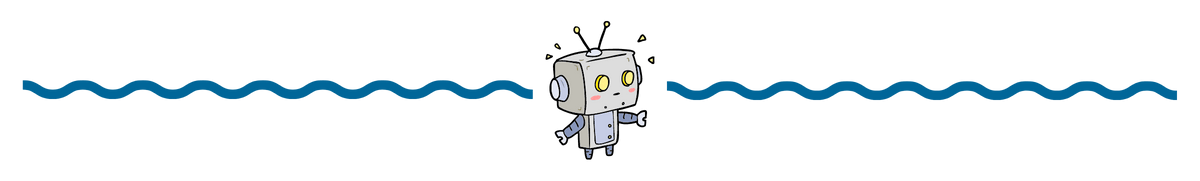This is Synthetic Mind, your A.I newsletter that reminds you of your favorite pair of jeans…We can’t help but think we were made for each other.
It’s Thursday. 4 down, 1 to go:
🚨 A.I Companies Enter Panic Mode
🤝 The Ultimate A.I Community
🎨 NEW Midjourney Update
Read Time: 4 min 31 sec
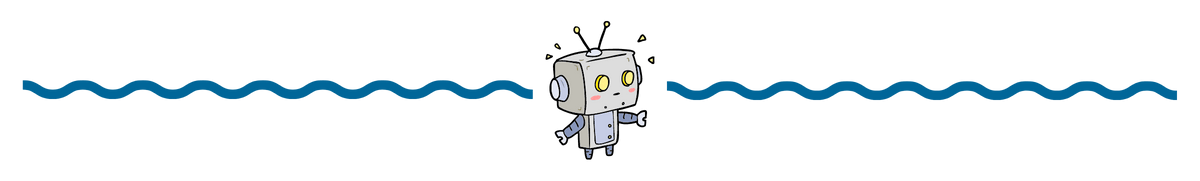
🚨A.I Companies Enter Panic Mode
We’ve got a lot to cover, so I’ll get right to it…
Earlier this week Musk set a limit on the number of tweets users can see each day based on their account status.
At first, I found this odd…. Why would a social media platform restrict the content viewers can see?
That’s like a store telling shoppers they can buy 3 things per day.
Then Musk posted this:

Musk is placing a cap on Twitter use to prevent A.I companies from using private data to train their AI models.
Why?
Because every time A.I models are trained using private and protected data:
YOU are put at risk for identity and password theft.
Content owners lose money since their content is used without compensation.
This has been a major legal issue since the start of 2023. To safeguard themselves from lawsuits, companies are making a few changes you should know about…
#1 - OpenAI has disabled Bing Browsing (the plugin that allowed ChatGPT to search the internet).
They say it’s to “do right by content owners.” But the real reason is OpenAI and Microsoft are being sued left and right for scraping private data from “hundreds of millions of users including children of all ages.”

Notification on my ChatGPT account this morning
#2 - Google secretly edited their Terms of Agreement to declare that any data on Google is fair game for training. This not only protects them from lawsuits but also gives Google more ammo to build their A.I models.

From Google’s Privacy Policy Archives
(Green is the new info added)
This means that anything you’ve shared with Google (like your location) or posted on the internet will be used by Google.
As of now, there is very regulation with what A.I models are trained on. To keep your data safe, be careful about what you share on the internet and check your account settings to see what content you allow to integrate with the web.

Musk RT a tweet from a parody account
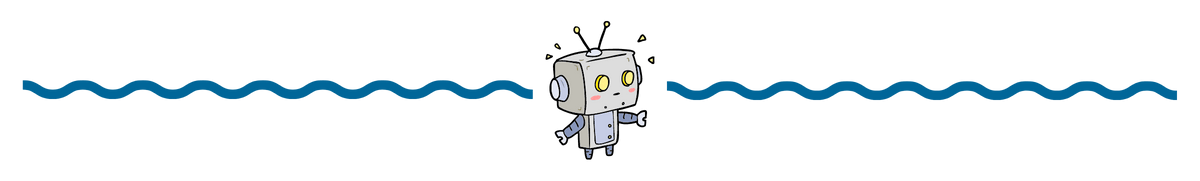
🤝 The Ultimate A.I Community
Let’s be real for a second…
A.I is f*cking confusing.
But we make it easier with Profit Snack.
Profit Snack is our tight-knit community of 50 driven and successful A.I enthusiasts you can learn from and are rooting for your success.
Find a business partner for your start-up, or hear about the next big thing in A.I.
Click here to join our community today (Limited to 10 new members)
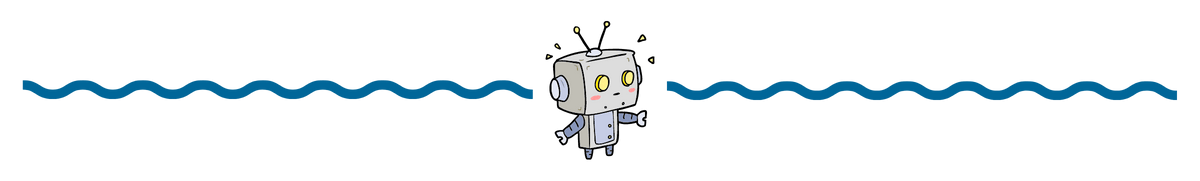
🎨 NEW Midjourney Update
Everyone’s got a guilty pleasure…
And with no shame, I’ll admit mine is creating A.I images with Midjourney.
(Seriously, in one month I burned through all my prompting credits in less than 40 hours #sorrynotsorry)
Earlier this week Midjourney made my day with a few new updates.
Here are the top 3:
Update #1 - Side panning. Now you can expand your images in all directions.
Prompt: “Animated robot scuba diving in the ocean with coral and fish, realistic style wide.” (left pic)
Here, I clicked the ‘>’ button to extend the image right. (right pic)

Nothing special yet, but just wait….. (this part’s my favorite)
Update #2 - Double prompting with Remix
Go to your settings and turn on ‘remix mode’. Now when you extend your image, you can prompt what comes next.
1st Prompt: “Robot writing a newsletter on Mars wide pano realistic with hyper-realistic colors.”

Then I extended the image right and remixed it with a 2nd prompt:
2nd Prompt: “Futuristic coffee shop with robot customers.”
***Tip from a prompting addict - For best results, zoom out on the image by 1.5 before extending your image

If you’ve ever used Midjourney, you know this one’s a game-changer.
And last but not least….
Update #3 - Change the background of an image
1st Prompt: “A robot looking at a downtown skyline watching the sunset on the side of a cliff, back view.”

To change the background, I clicked ‘variation’ and plugged in my 2nd prompt:
2nd Prompt: “Fireworks that illuminate the sky over a futuristic city.”

You can try out these updates HERE
Also, send us your Midjourney creations via Instagram or leave a link in the polls below!